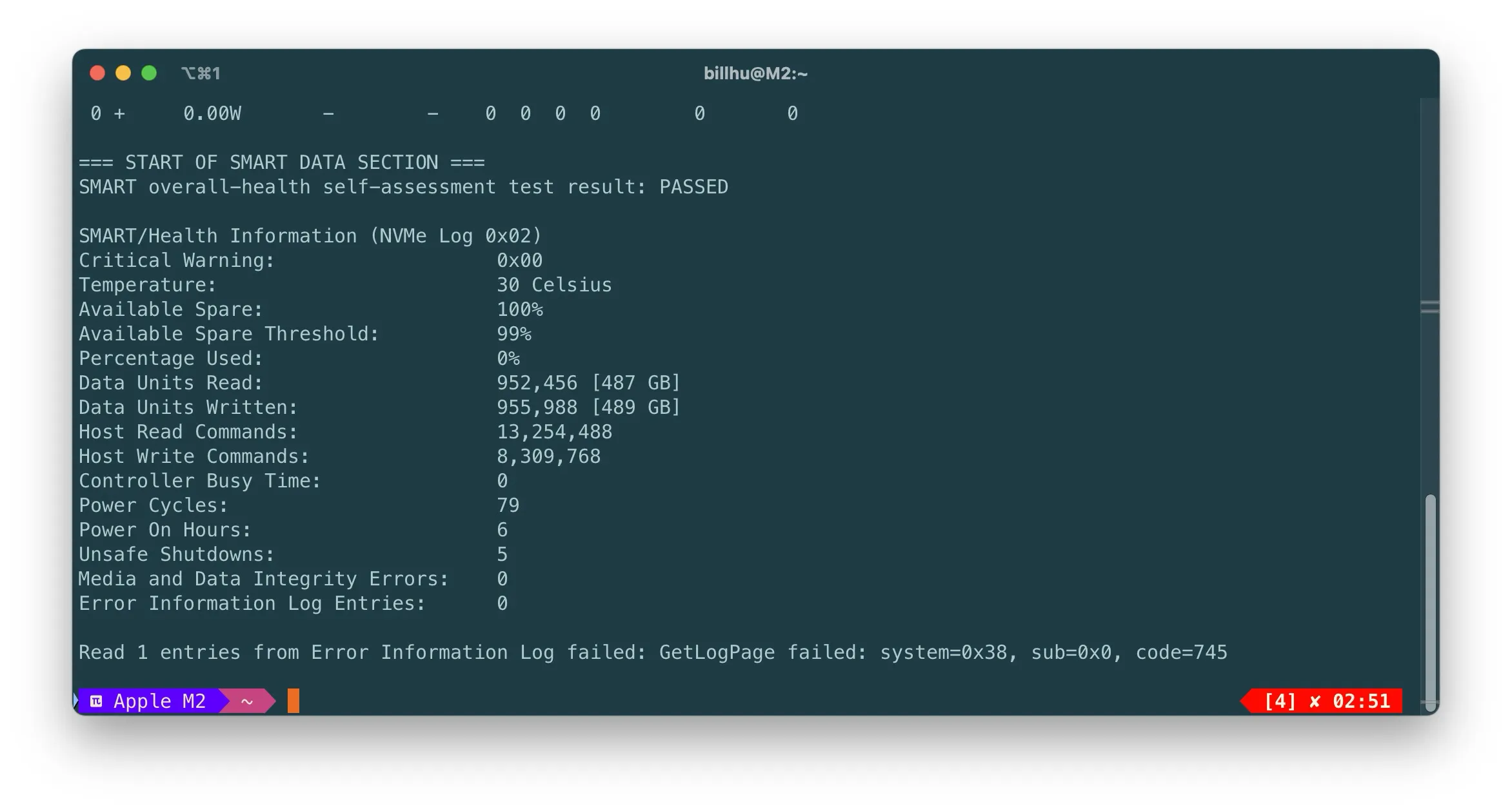My macOS Config
For my new M2 MacBook Air.
Terminal

Install ‘oh-my-zsh’ and plugins
从App Store上下载Xcode(安装比较耗时,占用大约15GB), 或者,使用以下命令只安装 Xcode Commandline Tools (这个很快,占用仅300MB左右)
1
xcode-select --install安装oh-my-zsh (Official website: ohmyz.sh)
1
sh -c "$(curl -fsSL https://raw.githubusercontent.com/ohmyzsh/ohmyzsh/master/tools/install.sh)"▶中国大陆用户可以考虑让终端和git走clash代理,防止github连不上Use Clash and the following shortcuts to proxy your terminal.
1
2
3
4
5
6
7
8
9
10
11
12
13
14
15# proxy, created on 2024.07.23
enableproxy() {
export https_proxy=http://127.0.0.1:7890;
export http_proxy=http://127.0.0.1:7890;
export all_proxy=socks5://127.0.0.1:7890;
git config --global http.proxy http://127.0.0.1:7890;
git config --global https.proxy https://127.0.0.1:7890;
}
disableproxy() {
unset http_proxy;
unset https_proxy;
unset all_proxy;
git config --global --unset http.proxy;
git config --global --unset https.proxy;
}Install plugins.
zsh-syntax-highlighting
1
git clone https://github.com/zsh-users/zsh-syntax-highlighting.git ${ZSH_CUSTOM:-~/.oh-my-zsh/custom}/plugins/zsh-syntax-highlightingThen, to enable these plugins, open
~/.zshrcand modify the lineplugins=(git)to1
plugins=(git zsh-syntax-highlighting)You may also enable some built-in useful plugins.
1
plugins=(git zsh-syntax-highlighting colored-man-pages extract sudo z)
1 | |
iTerm2
Download iTerm2: https://iterm2.com
My detailed theme config.
- Install iTerm2 and set as default terminal. (Top-left corner, Iterm2, click “Make iTerm2 Default Term” in the dropdown menu)
- Settings --> Appearance --> General —> Theme = Minimal.
- Settings --> Profiles --> Colors --> Color Presets --> Solarized Dark High Contrast (Download from here and import it).
- Settings --> Profiles --> Window --> Transparency = 13, Keep background colors opaque = true, Blur = 13, Columns = 115.
- Install MesloLGS-NF Font (download from here) and use that font: Settings --> Profiles --> Text --> Set Font to MesloLGS-NF, size = 15.
- Settings --> Profiles --> Terminal --> Turn on “Unlimited scrollback”.
- Settings --> Advanced --> Search for “Scroll wheel sends arrow keys when in alternate screen mode” and turn it on.
Install HomeBrew
如果需要使用国内源,append the following to the end of ~/.zshrc
1 | |
Command to install Homebrew.
1 | |
国内镜像
1 | |
Reference: Homebrew 源使用帮助 - USTC Mirror Help
In order to run third-party applications
Allow apps downloaded from ‘Anywhere’.
1
sudo spctl --master-disableThen in Settings --> Privacy & Security, you can see the option “Anywhere”.
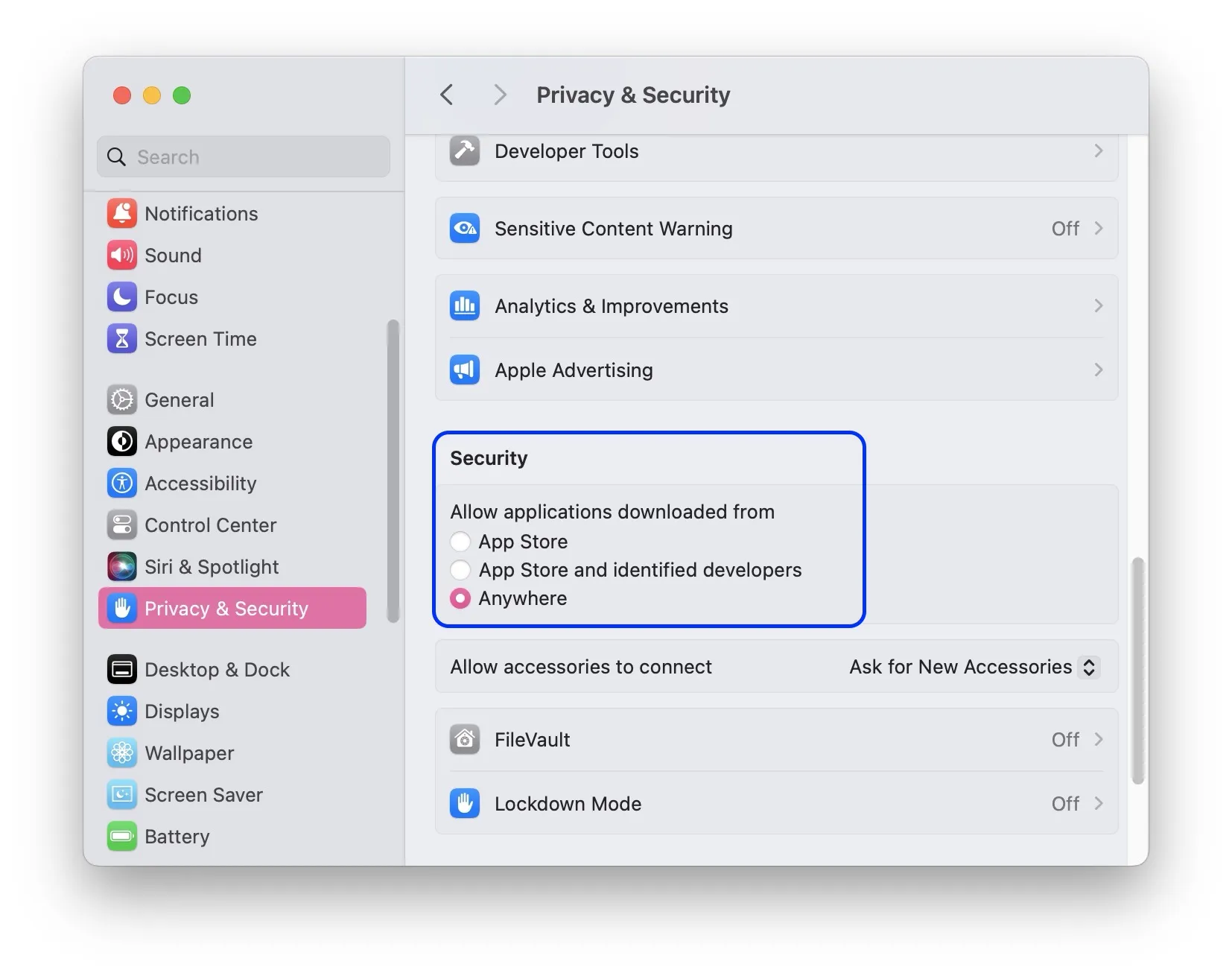
sudo without password. Do with caution! Dangerous!
1
visudoModify the line
%admin ALL = (ALL) ALLto1
%admin ALL = (ALL) NOPASSWD:ALL
GUI
Modify launchpad icon layout (更新:macOS 26把启动台砍了,没用了)
You can modify the row number and column number the launchpad displays.
1
2
3defaults write com.apple.dock springboard-rows -int 5
defaults write com.apple.dock springboard-columns -int 10
killall DockTo restore default, use
1
2
3defaults write com.apple.dock springboard-rows Default
defaults write com.apple.dock springboard-columns Default
killall DockFinder settings
Finder --> Settings --> Turn on “Show all filename extensions”
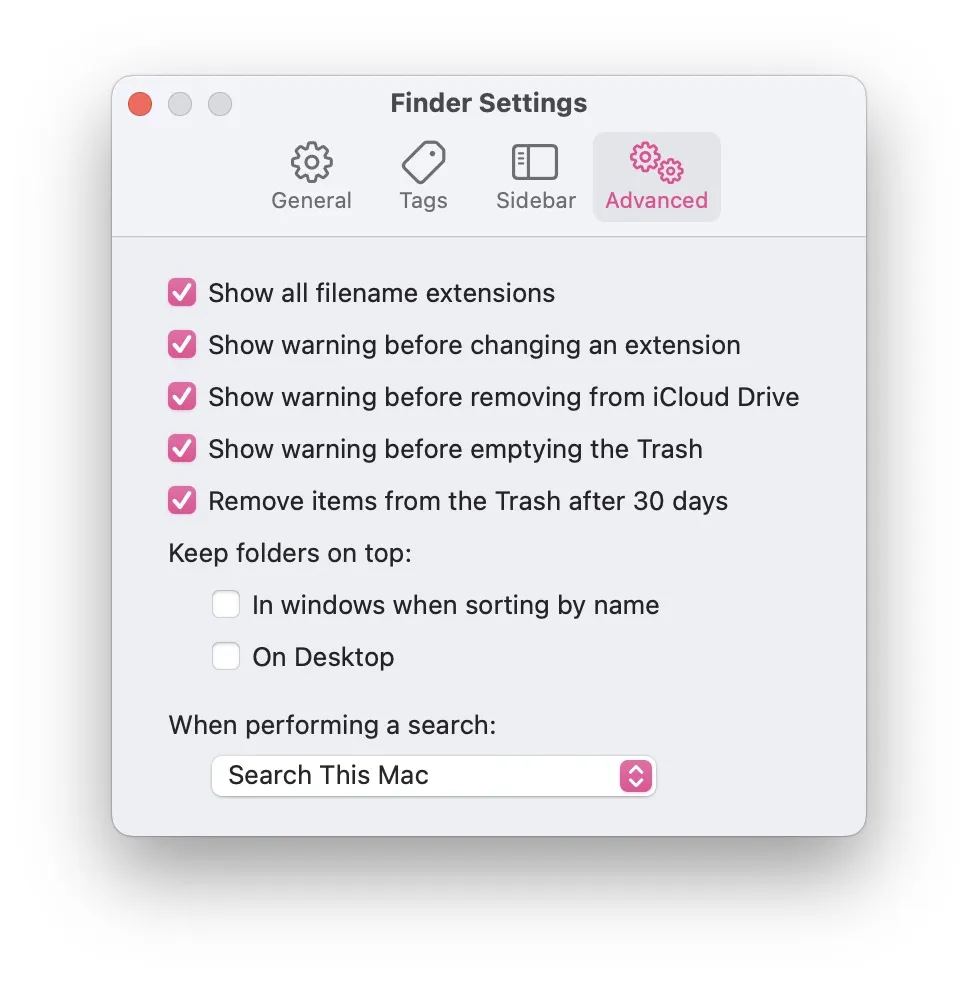
Safari
Settings --> General --> Turn off “Open Safe files after downloading”.
这样的话safari下载压缩包完成后就不会自动解压了
Settings --> Advanced --> Turn on “Show features for web developers”. 启用safari的DevTools。
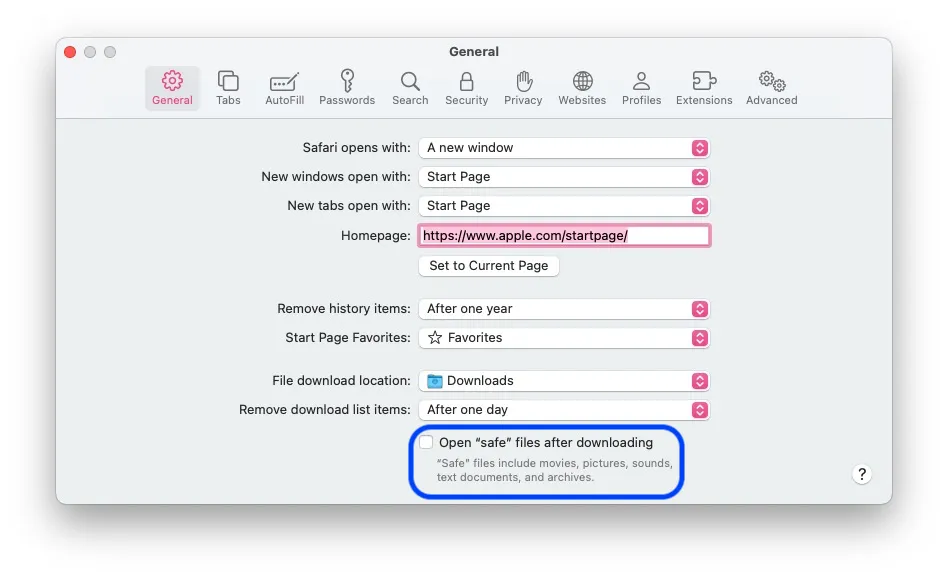
如果使用非苹果键盘想互换command和option按键(windows和alt按键):
Settings --> Keyboard --> Keyboard Shortcuts --> Modifier Keys
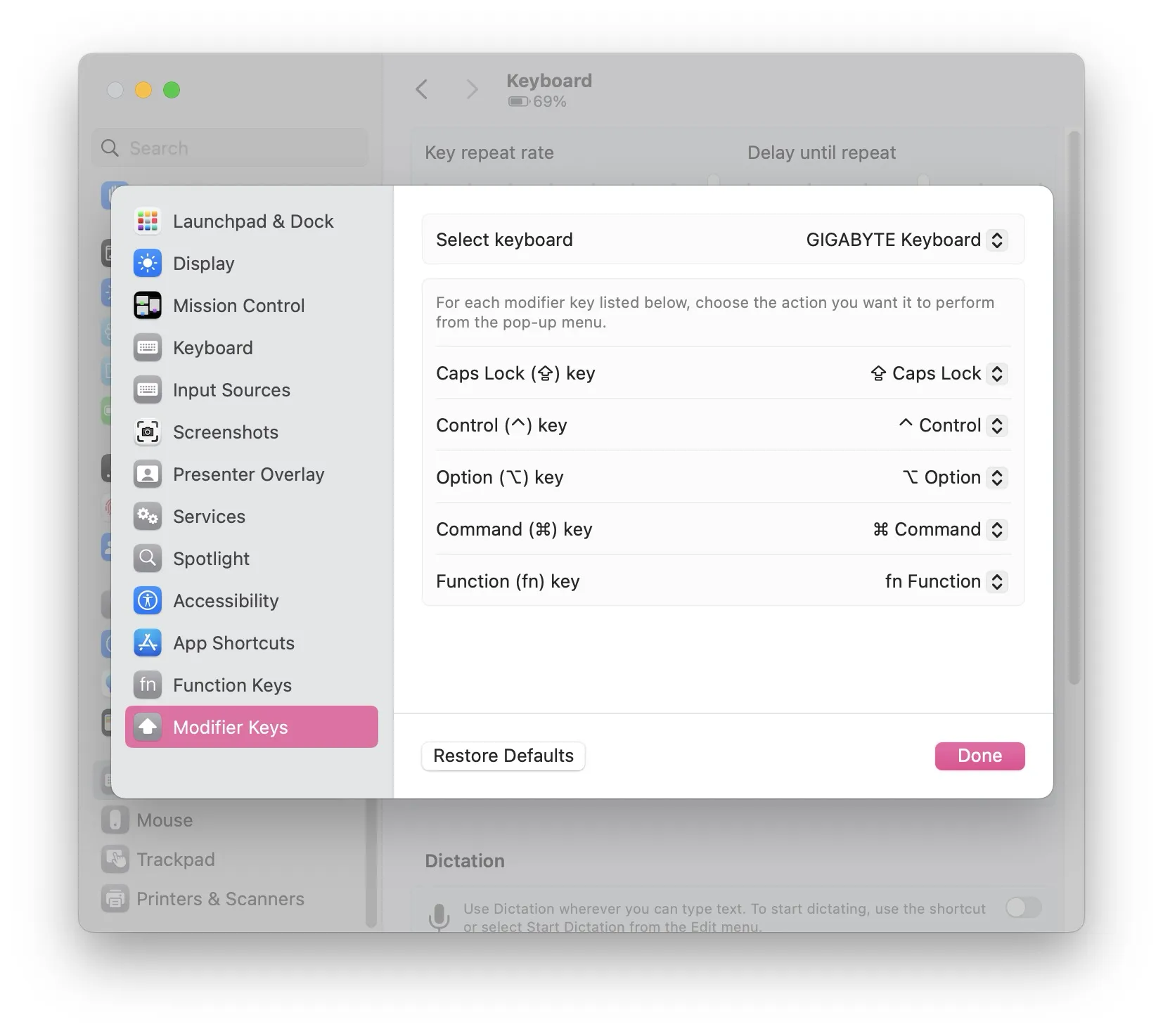
非苹果键盘没有地球仪键,可能没法切换输入法,可在Input sources中把切换输入法快捷键设置成control+空格.
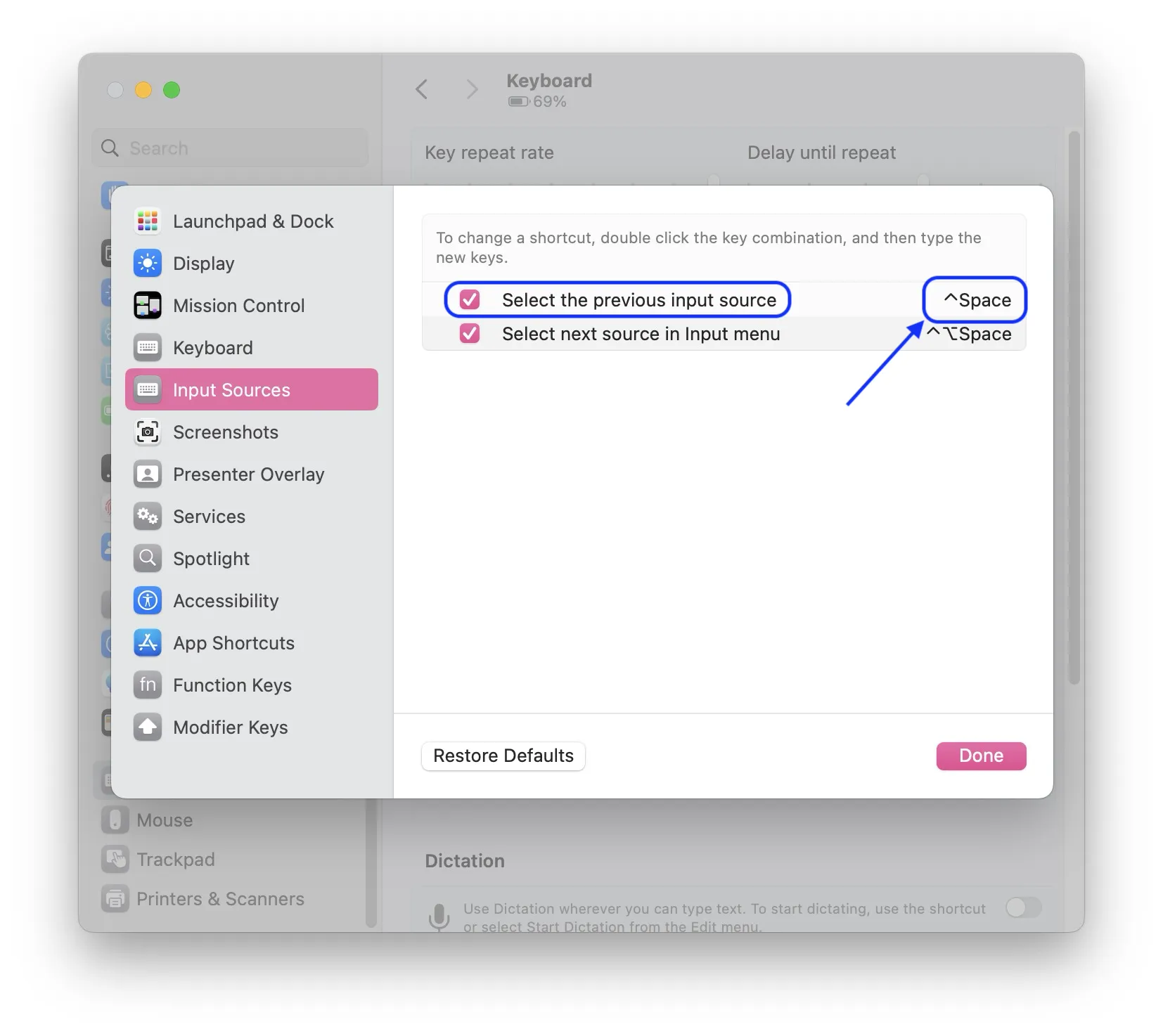
Hot corners 触发角
Settings --> Desktop & Dock --> Hot corners (at the bottom)
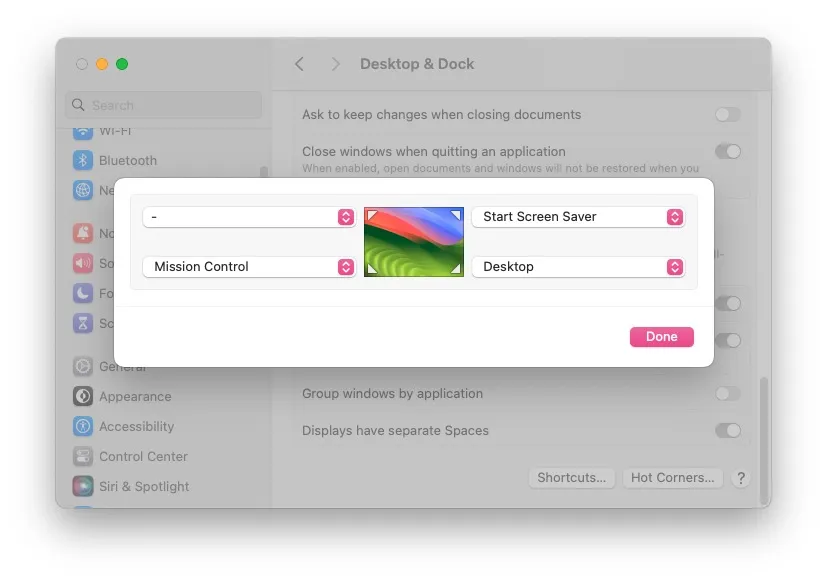
CLI-related miscellaneous things
Make
jpg(instead ofpng) the default screenshot filetype. This can significantly reduce screenshot size.1
defaults write com.apple.screencapture type jpgMake
~/Library/a visible folder.1
chflags nohidden ~/LibraryModify Hostname
Go to Settings, General, Sharing, scroll to the bottom.
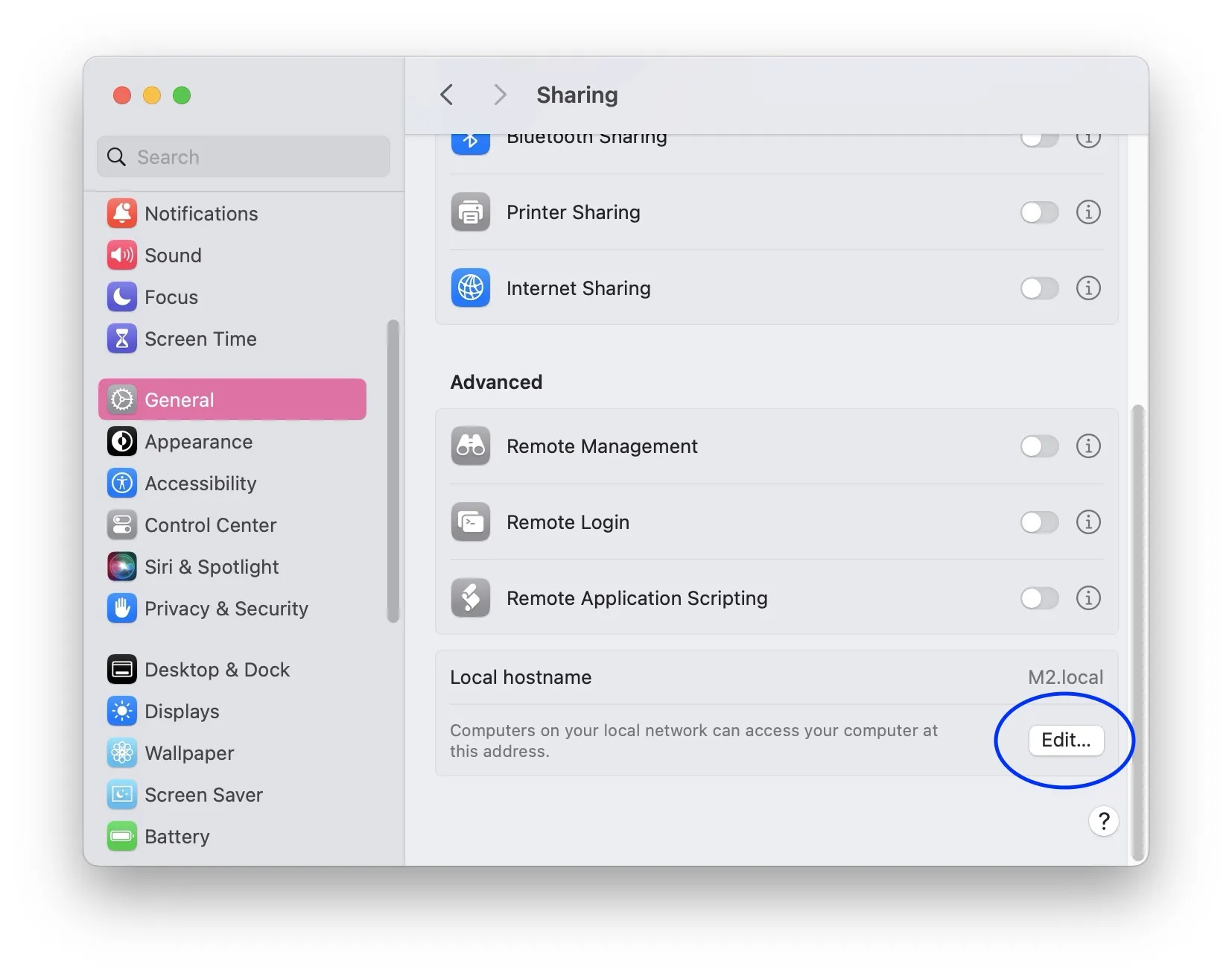
Turn off ‘powernap’ and ‘tcpkeealive’. This disables wifi connection at system sleep to save battery power, but may result in features like ‘Find My Mac’ not to function properly. Do with caution! 没必要,别做了,这条命令对于M芯片的mac的耗电量影响微乎其微,但反而导致经常断网,没用。
1
2sudo pmset -a powernap 0
sudo pmset -a tcpkeepalive 0Fast Key Repeat Rate
In Settings, Keyboard, set Key repeat rate to the highest.
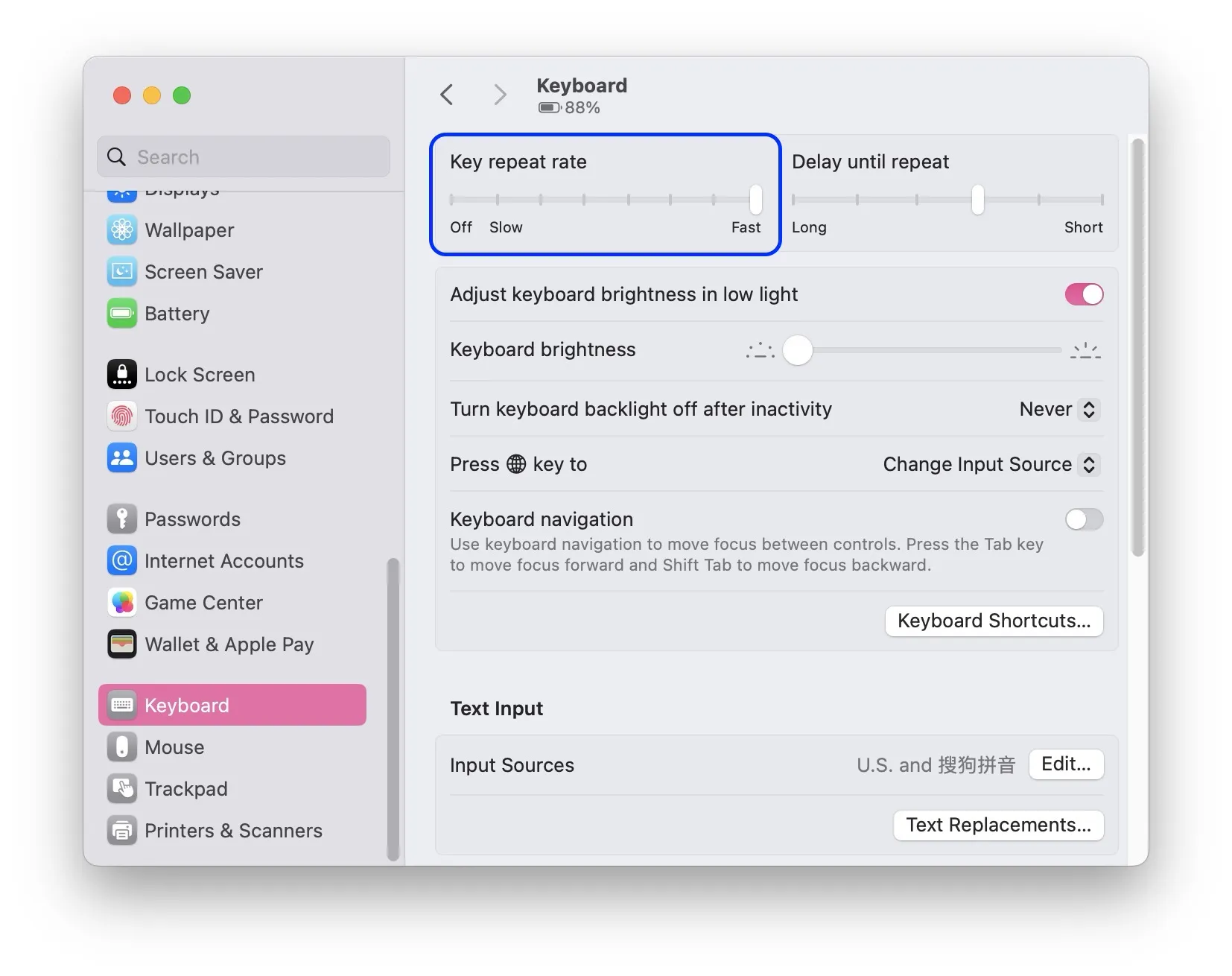
Trackpad-related
Settings --> Trackpad --> Point&Click --> Turn on “Tap to click”.
Settings --> Trackpad --> More Gestures --> App Exposé, choose “Swipe Down with Three Features”
Vim
Write to
~/.vimrc1
2
3
4
5
6
7
8
9
10
11
12
13
14
15
16
17
18
19
20set modelines=0 " CVE-2007-2438
set nocompatible " Use Vim defaults instead of 100% vi compatibility
set backspace=2 " more powerful backspacing
" Don't write backup file if vim is being called by "crontab -e"
au BufWrite /private/tmp/crontab.* set nowritebackup nobackup
" Don't write backup file if vim is being called by "chpass"
au BufWrite /private/etc/pw.* set nowritebackup nobackup
let skip_defaults_vim=1
syntax on
set tabstop=4
set softtabstop=4
set shiftwidth=4
set ruler
set nu
Useful GUI Software
Parallels Desktop: 能运行Windows 11 ARM, Ubuntu ARM等虚拟机
不免费,可能需要破解版: link
MOS: A lightweight tool used to let your mouse on macOS behave like Windows.
开源软件,官网: mos.caldis.me
Turn on “Launch on Login”.
有些软件滑动起来会很怪(甚至完全没法用),如Adobe Acrobat、Blender等,可以添加exception, 对这些软件单独关闭 Smooth Scrolling.
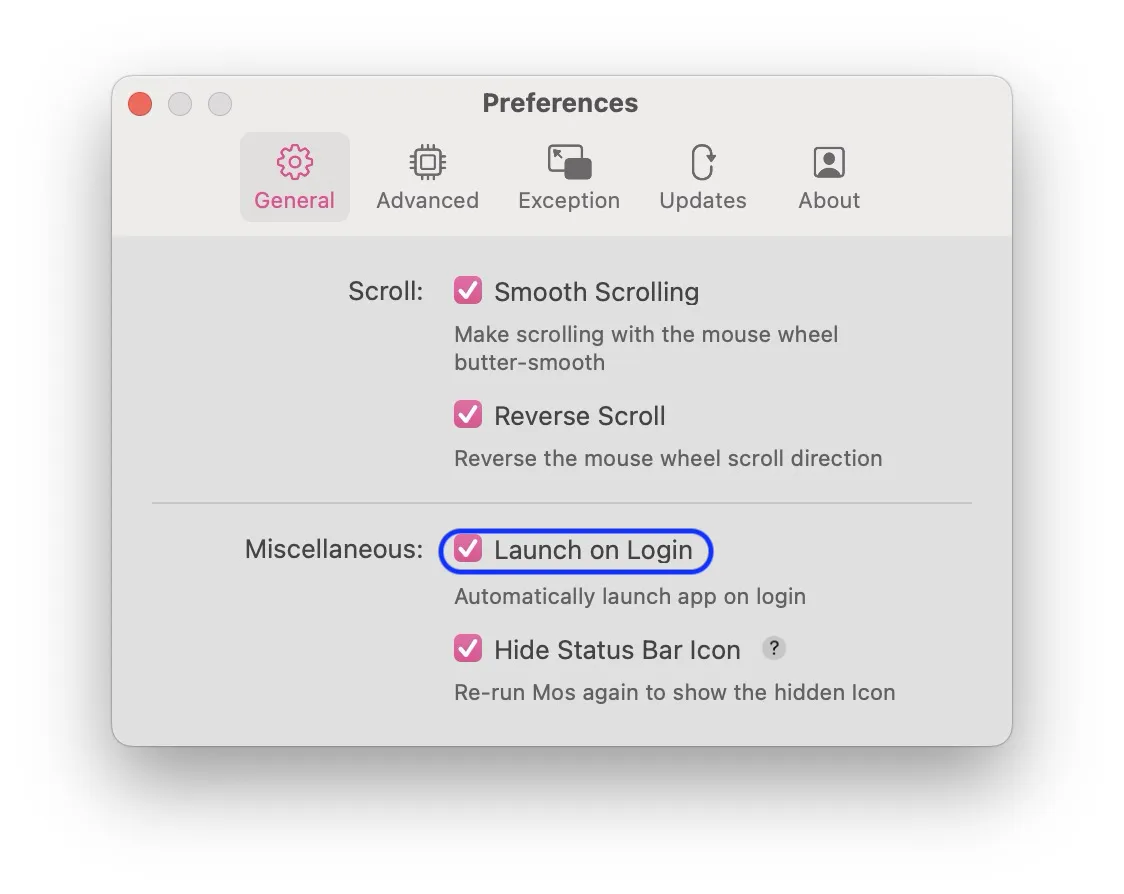
Rectangle: Window manager.
开源的窗口管理器
Crossover: with the help of Apple Game Porting Toolkit (GPTK), it allows you to run Windows games on your mac. 能够转译运行Windows上的DirectX游戏。
不免费,可能需要破解版。
Useful Command Line Software
Asitop: power measuring tool for Apple Silicon.
Install with python and pip.
1
/usr/bin/python3 -m pip install asitop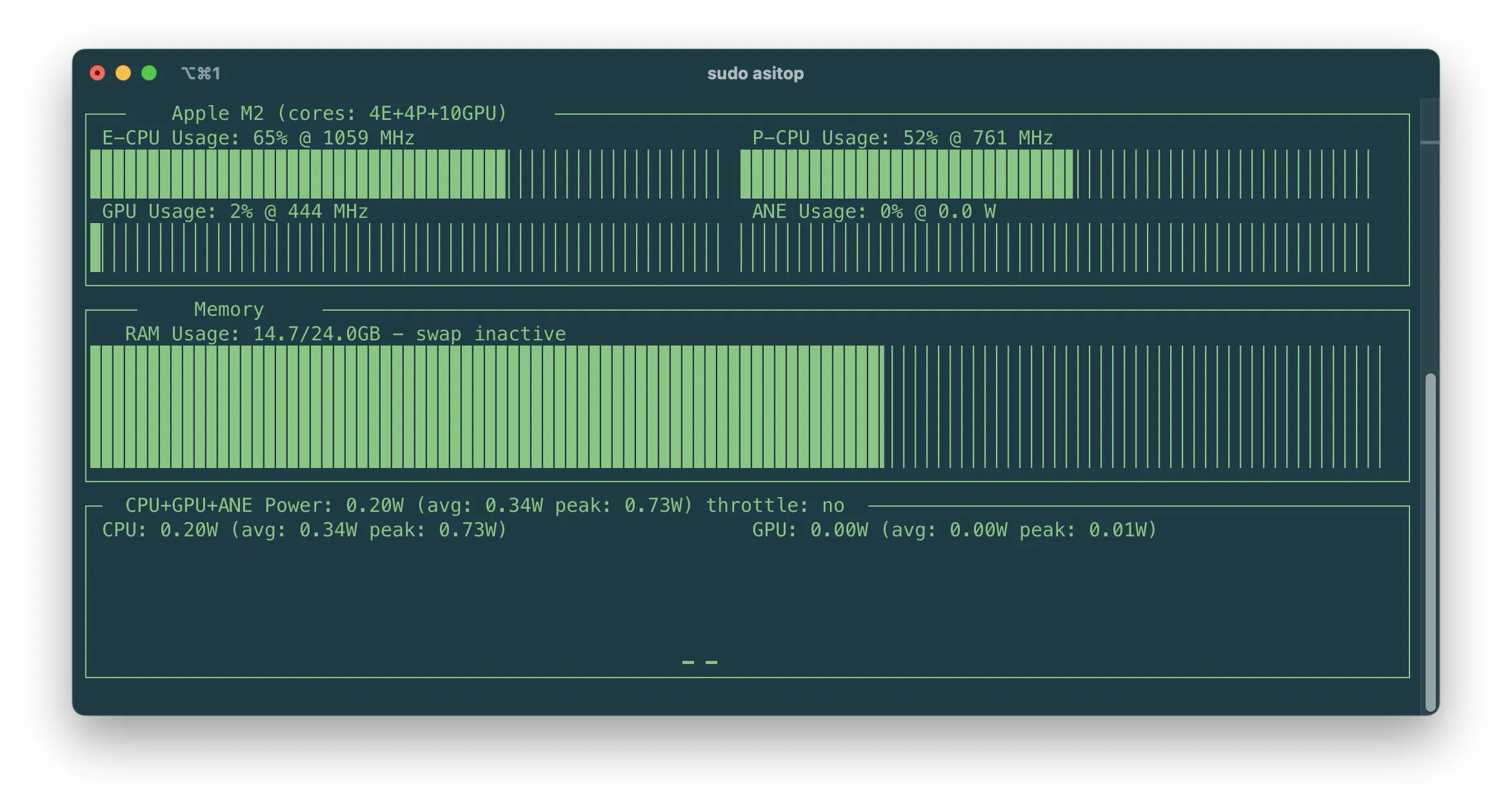
Smartctl: a tool to view your hard disk usage.
1
brew install smartmontoolsRun with
smartctl -a disk0.